
Want to send the latest blog updates or podcast episode to your email list in Ontraport, but don't have Custom objects and dynamic cms? Don't worry. There is another way.
Yes, you can send RSS email campaigns in Ontraport without using custom objects. Let's see how its done.
I've been told that I need Ontraport custom objects to send latest blog updates or podcast episode updates to the contact list. Yes, we can send blog updates using custom objects too. If that is what you want, check out this post on how to send blog updates using Ontraport custom objects.
But not everyone wants to spend on custom objects, especially when just starting out. If that is the case, this guide will walk you through the steps on how to send blog updates to your email list using free to use tools and ontraport.
We are talking about how to send rss email campaign in Ontraport, hence we need Ontraport account. If you don't have it, you can get a 30 day free Ontraport trial here.
In order to get Ontraport API credentials, you have to Administration >> Integration >> ONTRAPORT API INSTRUCTIONS AND KEY MANAGER>> Click New API Key. If you already have one, you can simply use the App id and API key.
This API credentials will be used in connection with Ontraport webhooks
You need an RSS feed link of your blog or podcast. This is the feed that tells our systems when a new post or episode is created. Here is a link on how to find RSS feed of any site.
Once you have the rss link and Ontraport api credentials, we need to make these two separate systems to talk to each other. That is when Pabbly connect comes in. Pabbly connect is a No-code integration tool like Zapier.
If you are thinking why pabbly connect and not Zapier? Good question. Well, I hope you remember that I said using 'free tools'. Zapier free account doesn't let you use multi step zaps on your free account, but Pabbly Connect does!! So we will be using Pabbly Connect free account.
Now that we have all the tools, let's look into the steps involved.
Step 1 : Creating the required fields in Contact Owner records
Step 2 : Connecting RSS feed to Pabbly Connect and getting the required data
Step 3 : Sending the required data to Ontraport via webhook
Step 4 : Creating a Blog update email template using merge fields
Step 5 : Creating a Contact Automation to send out the Blog update email
We are going to make use of the Ontraport automation trigger : "Contact field gets updated" and use owner field updates to trigger it. For that to happen, we need required custom fields in contact owner records. So we need to create them first.
To create new custom fields in Contact owner records go to Admin>> User Management >> User field Editor >> And add a new section and required fields in that section.
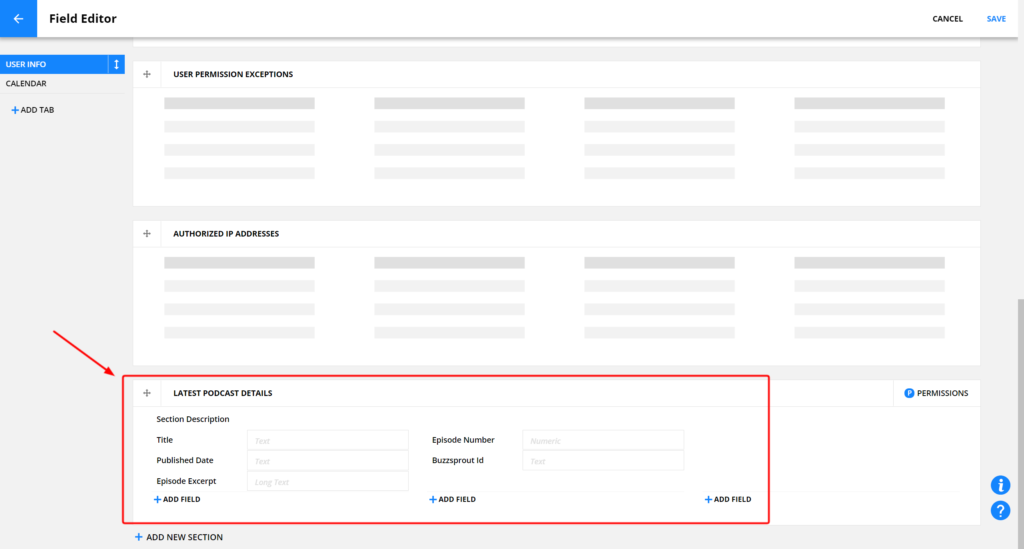
You probably need the title, excerpt, content etc. Depending on your requirement, create all the fields and appropriate field types.
These fields will be used to create the email. You can also use it to create a webpage. So if you want more info to be shown, be sure to create necessary custom fields to supply those data via merge fields.
Click Save before moving to the next step.
Now we need to get the data to fill these custom fields and our data supplier is the rss feed url.
I will be using the podcast rss feed url of one of my clients. He run a successful podcast on Travel to Morocco. Check his podcast if you're planning to visit Morocco.
He uses buzzsprout to host his podcasts. And the rss feed is https://feeds.buzzsprout.com/1741170.rss
Now we will supply this url to Pabbly connect and get all the data from it the way we want it.
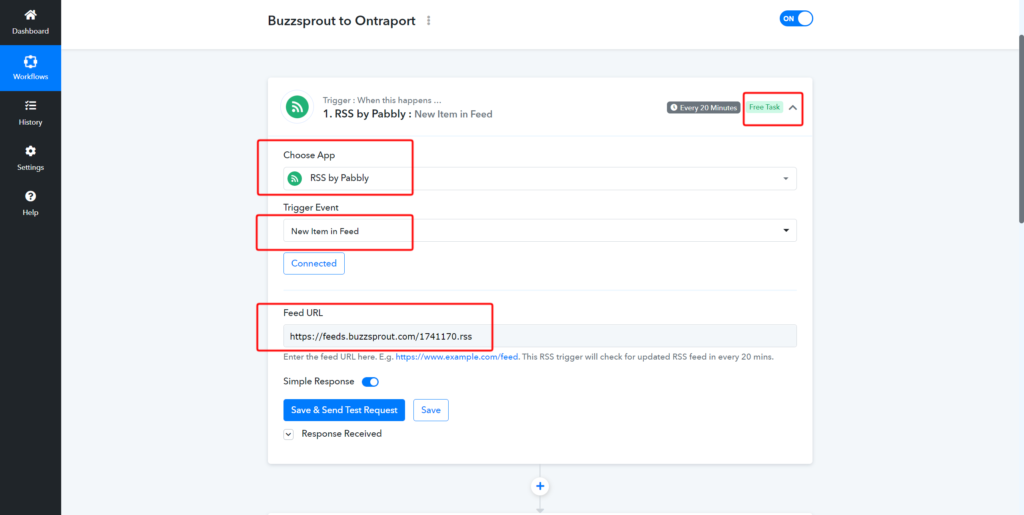
We use the app "RSS by Pabbly" to achieve this. And the best part is Trigger tasks are FREE!!! Yes, Triggers and internal application steps are free in pabbly connect!! We will see the free internal application steps in a minute. Be ready for your mind to be blown!
Before that lets quickly have a look at the data it has pulled.
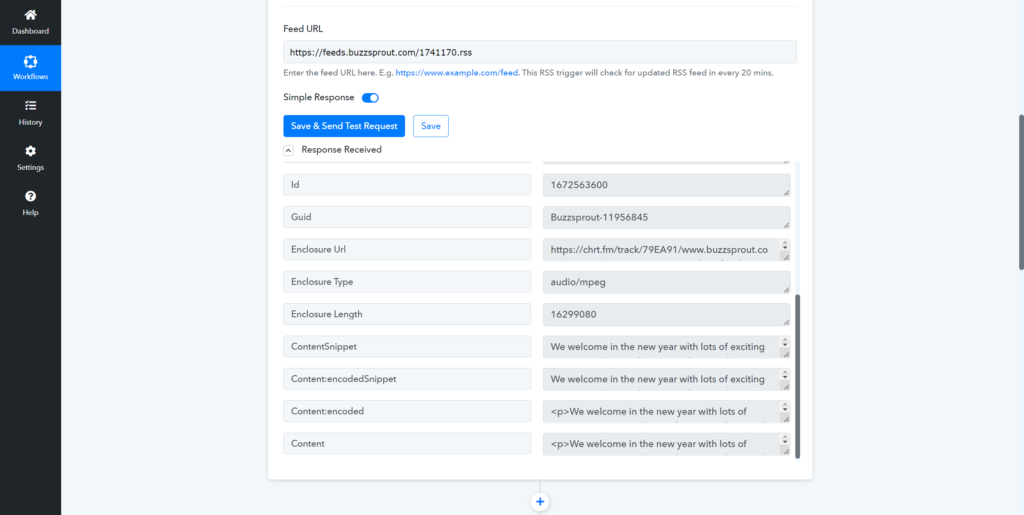
You can see from above image that it pulls title, content mp3 link, id and many other details. Not all of them are readily usable.
Transforming the Data
For example the title is "Exciting Plans for the Podcast and Beyond in 2023 - Ep. 25". This is the only place where the episode number is mentioned. So if we want to get the episode number alone, we will need to extract it from this text. But thankfully Pabbly connect (Even in the free account) does offer those operations. And they are also FREE tasks!!!
So why wouldn't you use Pabbly Connect! (There is a Life Time Deal running currently. Pay Once, not monthly)
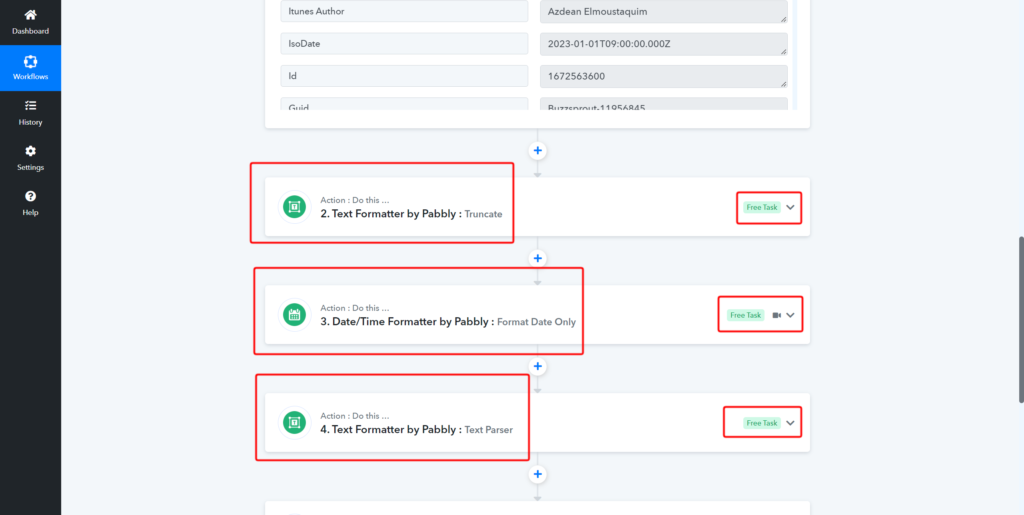
So I did a text formatter operation to get the excerpt of the episodes from the content, a date formatter to get the published date and another text formatter to get the episode number. And all of these 3 tasks are free tasks!
So everything I did so far - the trigger and these 3 text operations are totally free! If it was Zapier, I'd be paying for 4 tasks already and remember, Zapier doesn't allow multi step zaps on free account! My question again, why wouldn't you use Pabbly connect yet?!
[ Note : Pabbly connect might not perform this well all on occasions compared to Zapier. There are certain things like Google sheet integration that Zapier does amazingly great and Pabbly isn't. So check your requirements first using a free account ]
If you have transformed the data the way you want, it is now time to send it to Ontraport.
We are going to use Ontraport webhook to update the owner fields with the data received from the rss feed url.
In order to do that, we need Ontraport API keys. Once you have it, head to Ontraport Live API tool to figure out how to update Contact Owner record.
You need to find Users and PUT method for the user.
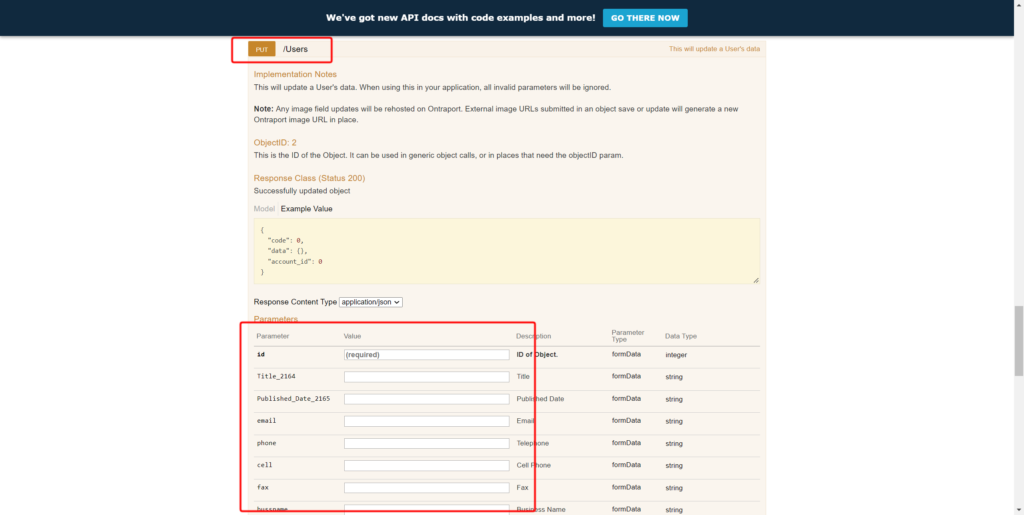
From here you will get an idea about what are the mandatory parameter to include in the header as well as the parameter label for the newly created contact owner custom fields. Insert test data and click Try it now button to generate a sample output.
With this knowledge head back to Pabbly connect to create a webhook.
This time you have to use the app API by Pabbly.
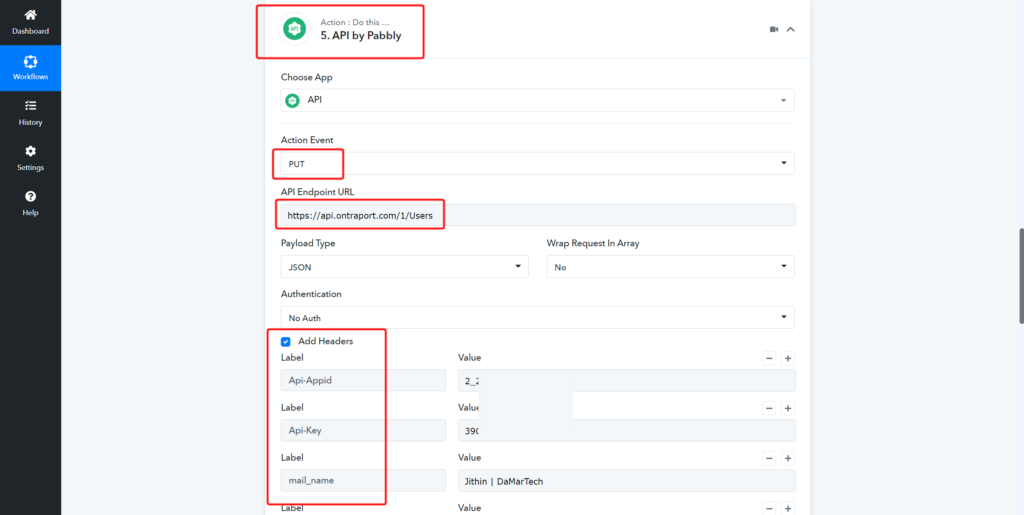
The header will need these info as shown below
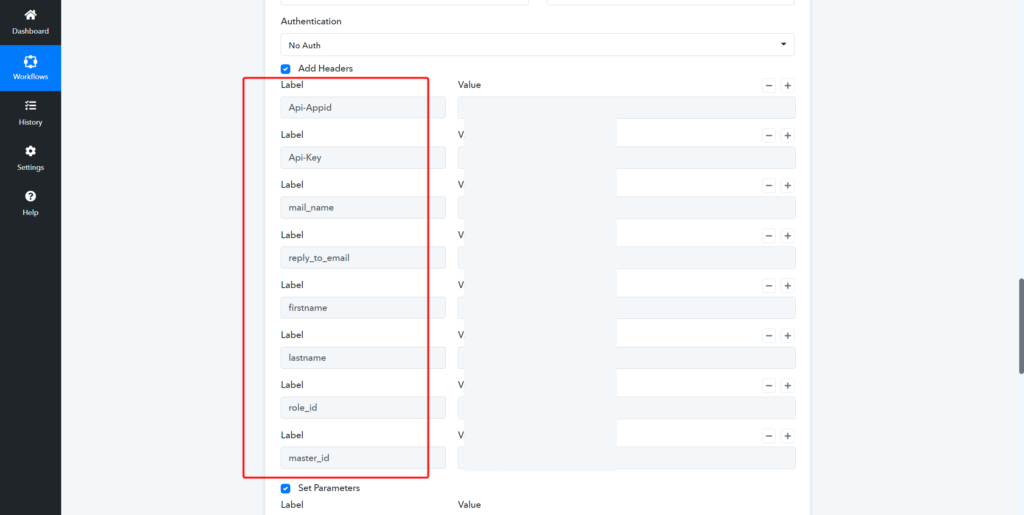
Once header data is ready, add the parameters that you want to update in the contact owner field. Depending on the fields you have created and data you've pulled from your feed url, it will be unique to your case. But it will look something similar to this
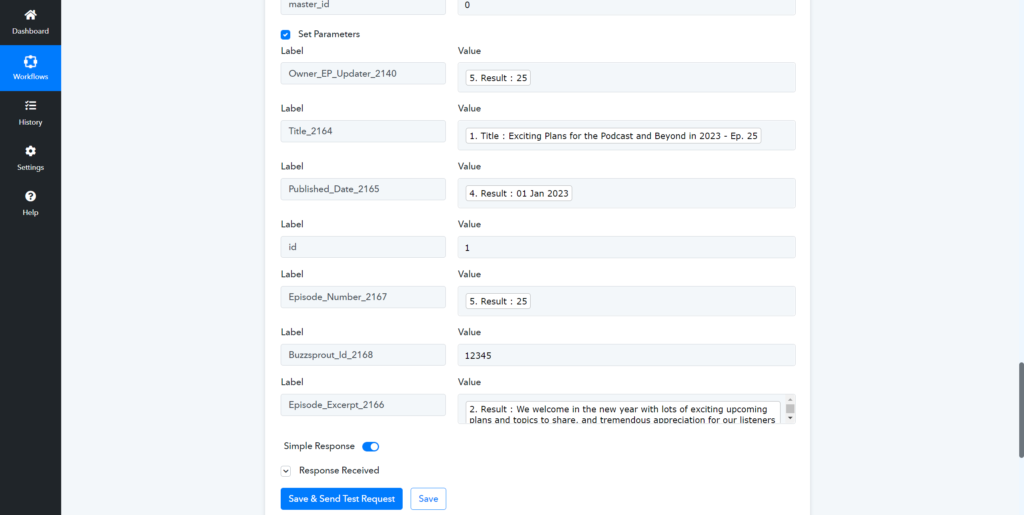
When this is done, we are ready to send data successfully from our RSS feed url to Ontraport via Pabbly Connect.
Now we can use these values to create a blog update email. All you have to do is use the required merge fields from Owner's records.
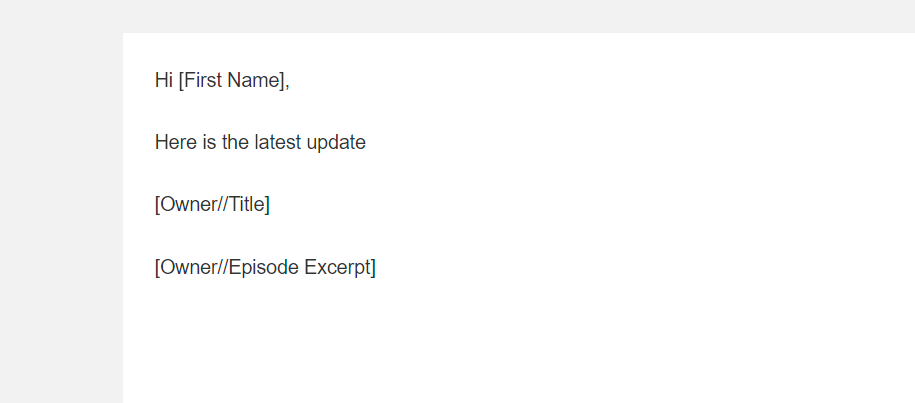
So you will end up creating something like this. This is a very simple email. But you can use your creativity to make it look better.
Now all we have to do is create an automation that looks for an update in a specific contact owner field value and triggers an automation.
You have to pre-load contacts who have subscribed to receive updates from you, on to this automation map before hand. When the trigger gets activated, it will add those contacts to the trigger.
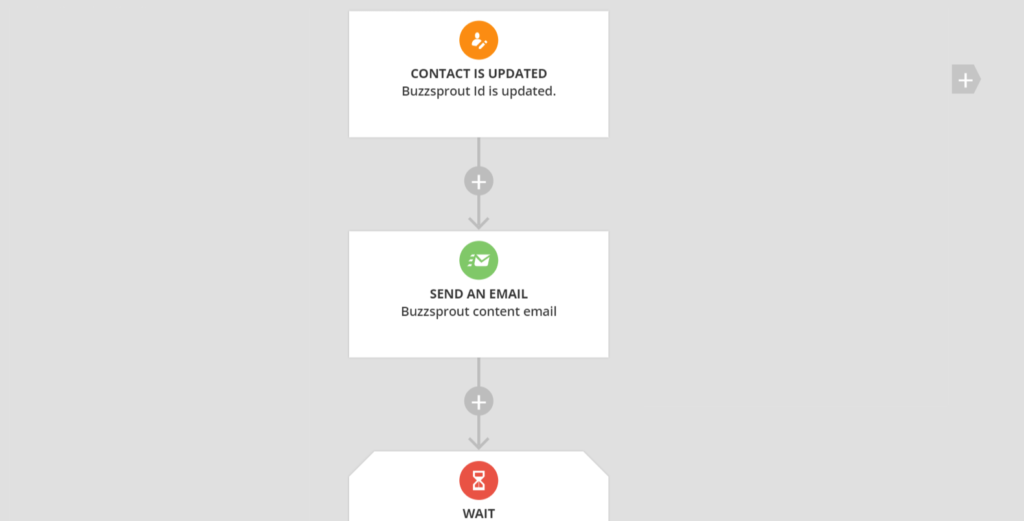
In the above example the trigger looks for an update in the podcast ID field.
When a new post is published, it will tell the feed url that there is a new post. This in turn activates the trigger in Pabbly connect and send the webhook to update contact owner fields.
When this particular contact field gets updated, this trigger gets activated and loads all the contacts to this sequence. The next step can ideally be a wait element, and after that you can send the email templates to all the contacts in that map.
All the merge fields will be updated with the latest value in the owner fields and you will get an email like this.
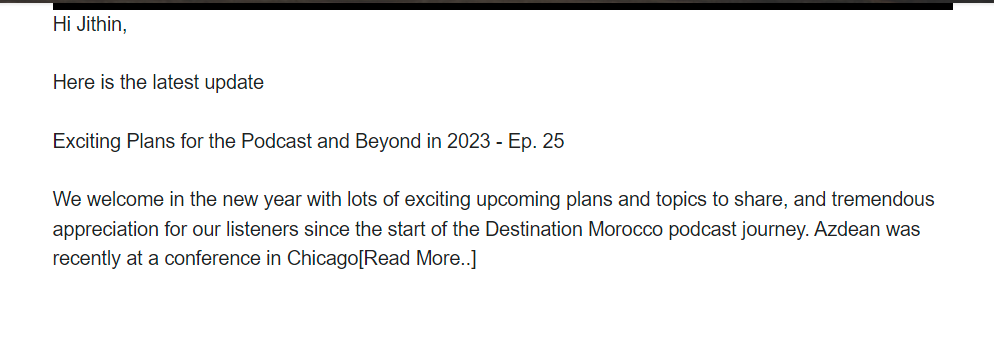
So far we have only used free tools available on Ontraport and Pabbly connect. And yet we were able to send an RSS campaign as soon as a new post was published! Pretty neat! Isn't it?
Are you going to apply this technique? If you face any issue, let me know. Happy to help.